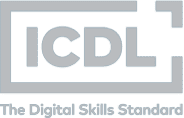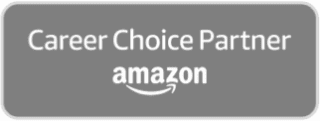Microsoft Excel Level 2 – Seminar
This Level 2 Excel Seminar is suitable for those with some pre-existing experience using this popular spreadsheet programme. Throughout the course of this one-day seminar you'll look at topics such as advanced formulas, creating and modifying tables, presenting your data using charts, working with graphic objects and more.

Microsoft Excel Level 3 – Seminar
This Level 3 Excel Seminar is run over the course of one day. It is tutor-led but highly practical in nature. You'll gain hands on experience in using some of the more advanced features of Microsoft Excel such as streamlining workflows, security and collaborating with other users on your excel workbook and auditing worksheets.

Microsoft Outlook Level 1 – Seminar
This is a one-day seminar led by one of our skilled tutors on the subject of Microsoft Outlook. The seminar is highly practical and you'll be led through a series of exercises on how to best utilise this common email programme with topics such as how to organise your messages, managing your contacts, managing your calendar, managing tasks and notes.

Microsoft PowerPoint Level 1 – Seminar
This one-day, tutor-led seminar will help you learn how to navigate your way around the Microsoft PowerPoint programme so you can create an effective and engaging presentation. Covering a range of practical topics it's a great way to gain work-ready Microsoft skills that you can quickly put into practice in the workplace.

Microsoft PowerPoint Level 2 – Seminar
This Level 2 seminar builds on the topics covered in Level 1 to enhance your PowerPoint presentation creation abilities to a higher level. Working through a number of tasks such as how to work with multimedia, how to collaborate on presentations and much more, you'll feel confident you can create a highly engaging presentation.

Microsoft Project Complete – Seminar
This seminar gives you an introduction in how to utilise Microsoft Project to create, implement, manage and complete a project of any size. You'll learn simple tips and tasks that can streamline your project management time. This seminar is run over the course of two days and is led by a tutor.

Microsoft Project Level 1 – Seminar
This seminar gives you an introduction in how to utilise Microsoft Project to create, implement, manage and complete a project of any size. You'll learn simple tips and tasks that can streamline your project management time. This seminar is typically run over the course of one-day and is led by a tutor.

Microsoft Project Level 2 – Seminar
This one-day, tutor-led seminar is a great follow on from the Level 1 Project course and will enhance and further your knowledge of how to make best use of Microsoft Project. Looking at how to exchange data with other applications, managing project costs and creating visual reports; this seminar will give you practical experience to enable you to put into action immeditely in the workplace.

Microsoft Word Level 1 – Seminar
This is a one-day, tutor-led seminar that will help you quickly get to grips with Microsoft Word, the world renowned word processing programme. We can train on 2013 or 2010 according to your requirements and the seminar is suitable for beginner level. You'll start from scratch and look how to create, navigate, and save documents. You'll then also look at formatting your document, working with tables and lists and much more!

Microsoft Word Level 2 – Seminar
Our Microsoft Word Level 2 Seminar is an intermediate level tutor-led, one-day session which will build on your existing knowledge of this popular Word Processing programme. You'll be guided through more indepth features such as using styles and themes, working with charts and tables, mail merge and macros.