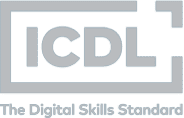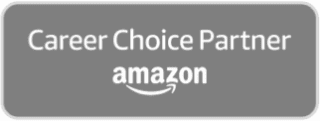Dreamweaver CC
Dreamweaver is a common program used in the Web Design industry. Through the study of this course you will build your knowledge and practical experience in the CC version of this renowned program.

Effective Business Communication
This excellent course will raise your game when it comes to business communication skills, which is often top of the list of qualities demanded by employers.

Effective Online Communication
Communication is a key, must-have skill in today’s employment market. This short online course will help prove to employers that you’re able to communicate confidently and effectively online to different audiences.

Essentials of Public Relations
This course provides an overview of using Public Relations (PR) in today’s world, incorporating press and social media releases, measuring the success of a PR campaign, and much more.

Evaluating and Planning for Security Risks
Information security is crucial for all types of organisations. In this course, you’ll learn about evaluating potential security risks and planning for their mitigation.

Event Management Essentials
Learn some tricks of the trade and really get to grips with event project management to ensure your events are always ones people are talking about for all the right reasons.

Excel – Macros and VBA (with Lab)
Macros and Visual Basic for Applications (VBA) can save you hours and boost productivity by automating your most repetitive tasks. In this course, you will learn how to work with VBA to create powerful macros.

Excel
Microsoft Excel is the world’s most popular spreadsheet program. In Part 1, you will learn how to use the core features of Excel, such as how to create and format worksheets, use functions, create formulas, and more. In Part 2, you will learn intermediate and advanced-level features of the Microsoft Excel application, such as how to create and edit charts, sort and filter data, use advanced formulas, and more.

Excel Expert
In this course, you will learn advanced-level features of Microsoft Excel, such as macros, PivotTables, PivotCharts, and data analysis tools to help you make data-driven decisions.

Executive Assistant
The Executive Assistant (EA) course has been designed to provide an overview of the work of an EA and give you the confidence to go for that dream job!